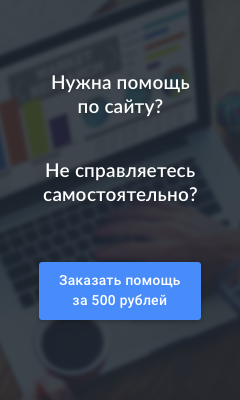это полный код вашего слайдера и блока в котором он стоит, его меняйте на картинку
<div class="slider">
<div class="slider-border">
<div style="max-width: 100%;" class="bx-wrapper"><div style="width: 100%; overflow: hidden; position: relative; height: 267px;" class="bx-viewport"><ul style="width: 430%; position: relative; transition-duration: 0.5s; transform: translate3d(-2934px, 0px, 0px);" class="bxslider"><li class="bx-clone" style="float: left; list-style: outside none none; position: relative; width: 978px;">
<div style="background: transparent url("/.s/t/1221/4.jpg") repeat scroll 0% 0%;" class="slide-box">
<h1><strong>Best photo</strong> of the month</h1>
<p>Lorem Ipsum is simply dummy text of the printing and typesetting industry. Lorem Ipsum is simply dummy text of the printing and typesetting industry.</p>
<img style="display: none;" src="/.s/t/1221/4.jpg" alt="">
<div class="sub-info"><span></span>23.10.2013</div>
</div>
</li>
<li style="float: left; list-style: outside none none; position: relative; width: 978px;">
<div style="background: transparent url("/.s/t/1221/3.jpg") repeat scroll 0% 0%;" class="slide-box">
<h1><strong>Best photo</strong> of the month</h1>
<p>Lorem Ipsum is simply dummy text of the printing and typesetting industry. Lorem Ipsum is simply dummy text of the printing and typesetting industry.</p>
<img style="display: none;" src="/.s/t/1221/3.jpg" alt="">
<div class="sub-info"><span></span>14.01.2013</div>
</div>
</li>
<li style="float: left; list-style: outside none none; position: relative; width: 978px;">
<div style="background: transparent url("/.s/t/1221/4.jpg") repeat scroll 0% 0%;" class="slide-box">
<h1><strong>Best photo</strong> of the month</h1>
<p>Lorem Ipsum is simply dummy text of the printing and typesetting industry. Lorem Ipsum is simply dummy text of the printing and typesetting industry.</p>
<img style="display: none;" src="/.s/t/1221/4.jpg" alt="">
<div class="sub-info"><span></span>23.10.2013</div>
</div>
</li>
<li class="bx-clone" style="float: left; list-style: outside none none; position: relative; width: 978px;">
<div style="background: transparent url("/.s/t/1221/3.jpg") repeat scroll 0% 0%;" class="slide-box">
<h1><strong>Best photo</strong> of the month</h1>
<p>Lorem Ipsum is simply dummy text of the printing and typesetting industry. Lorem Ipsum is simply dummy text of the printing and typesetting industry.</p>
<img style="display: none;" src="/.s/t/1221/3.jpg" alt="">
<div class="sub-info"><span></span>14.01.2013</div>
</div>
</li></ul></div><div class="bx-controls bx-has-controls-direction"><div class="bx-controls-direction"><a class="bx-prev" href="">Prev</a><a class="bx-next" href="">Next</a></div></div></div>
</div>
</div>
 Контент-модули
Контент-модули
 Продвижение сайта
Продвижение сайта
 Управление сайтом
Управление сайтом
 Доп. модули
Доп. модули